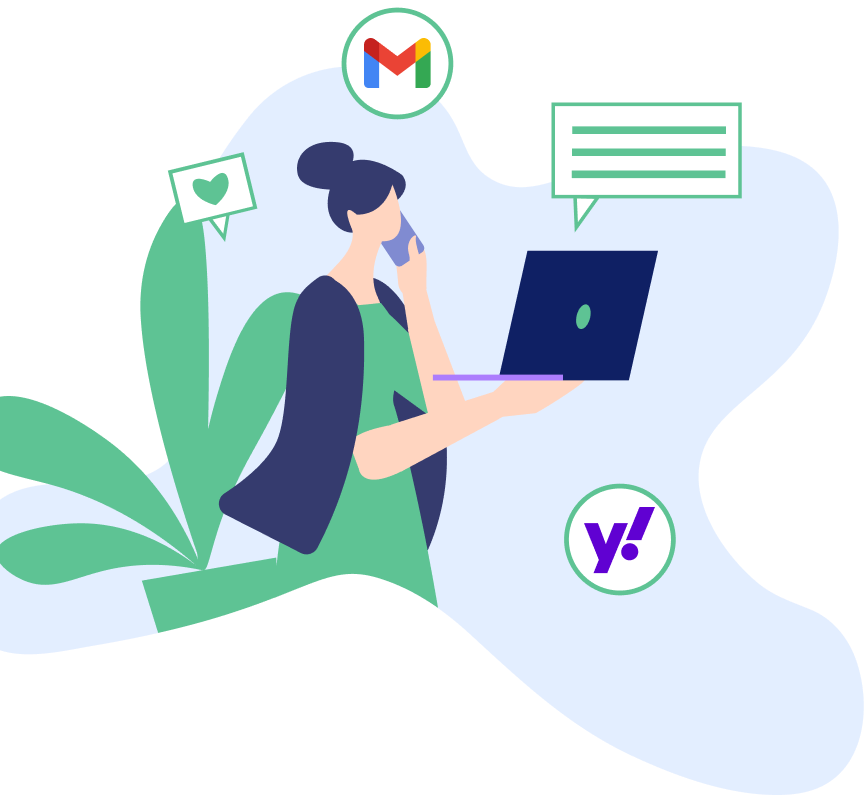What makes Inboxlane better
As indicated in the comparison table provided, Inboxlane offers an equivalent number of warmup emails per month compared to MailWarm but at a significantly lower cost. We have chosen to concentrate solely on the essential features, making us a cost-effective alternative to more comprehensive services.
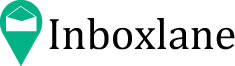 |
 |
|
|---|---|---|
| Free trial | ||
| Price | $39/Month | $59/Month |
| Min. Emails per day | 50 | 50 |
| Human Emulation | ||
| Link click | ||
| Select ISP | ||
Why is Inboxlane an excellent option for you?
We are a team of email marketing specialists with years of experience developing campaigns for major clients. Thanks to that experience, we know how to make your emails reach your customer's eyes.
What makes Inboxlane an excellent alternative to MailWarm?
Email warming technologies such as Inboxlane and MailWarm help improve email deliverability by gradually increasing email sends over time. There are, however, some distinctions between these tools.
Here are some of the reasons why Inboxlane is a great alternative.
1.Email service integration
Gsuite, Microsoft, AWS SES, Apple Inbox, Zohomail, Yandex, Mailchimp, SendGrid, and HubSpot are some of the major email service providers and marketing automation systems that Inboxlane works with. It also provides live chat and email support, which can be useful for organizations that require assistance setting up and maintaining email campaigns. This allows organizations to integrate our service with your existing email marketing systems easily.
2.Click on links
Along with MailWarm, Inboxlane is one of the few tools to warm up your email that also offers a click-to-link service. Although they are both very good at this, Inboxlane provides more features and a much more complete system. Clicking on links in emails is a way to positively interact with your messages and communicate to email service providers that your domain sends reliable links in their texts. This can help the email account build a favorable reputation and increase its deliverability over time.
3.Select warmup based on ISP
ISP-based select warmup involves tailoring the email warmup process to certain Internet Service Providers (ISPs) that are considered important for the email deliverability of the recipient list. Since different ISPs may have different email filtering and delivery policies, the warm-up process can be adjusted to prioritize those ISPs, detecting which ones need more attention for your email campaign to succeed. Thanks to this, email senders can increase their deliverability and avoid being labeled as spam by ISPs crucial to reaching their target audience, which makes it a really important service, and Inboxlane takes care of providing it.
4.Real time analytics
Track engagement metrics, including replies, favorites, link clicks, promo rate, spam rate, inbox rate, inbox score, and open rate, for your inbox with real-time detailed analytics.
4.Select engagement level and Schdeule Warmup
Select ISP provider to Warmup, adjust engagement level, Warmup Using Your Timezone and More
Features of Inboxlane, the alternative to MailWarm
Inboxlane has a wide variety of unique features and functions, which make this platform one of the best alternatives to MailWarm. Among its main functions, we will find the following.
1.Quick Auto warmup
You can set up your email warm-up easily. In less than 10 minutes, you can begin the process of increasing the number of emails sent from a new or inactive email account to build your reputation and credibility with email service providers. Instead of relying on human changes, auto warmup progressively increases the volume of emails sent over time according to predetermined criteria and timing. This helps to gradually build an outstanding email reputation, facilitating your arrival in the main inboxes.
2.Active spam removal
If your email arrives in the spam folder, the Inboxlane tool will move the email to the main folder, marking it as not spam and a favorite.By doing this, gradually, the algorithm will begin to understand that your emails are not spam, but are very relevant to your recipients, so much so that they even mark it as a favorite.
3.Mark As Favourite
Marking messages as Favourite is another key metric that should be fulfilled for healthy and consistent email deliveries. This is an effective way to show that your messages are important and trusted by your recipients.
4.Flexible engagement when setting up the warm-up
The warm-up tool is developed especially for you to be easy, flexible, and simple to use. You can warm up your inbox by focusing 100% on Gmail, Yahoo, Microsoft, or combining them as you like.